Questions and answers
How to make an exchange for Hill.Money, we will show on the example of the Stellar XLM - Visa/MasterCard USD order:
Choose a cryptocurrency pair and enter the amount to exchange
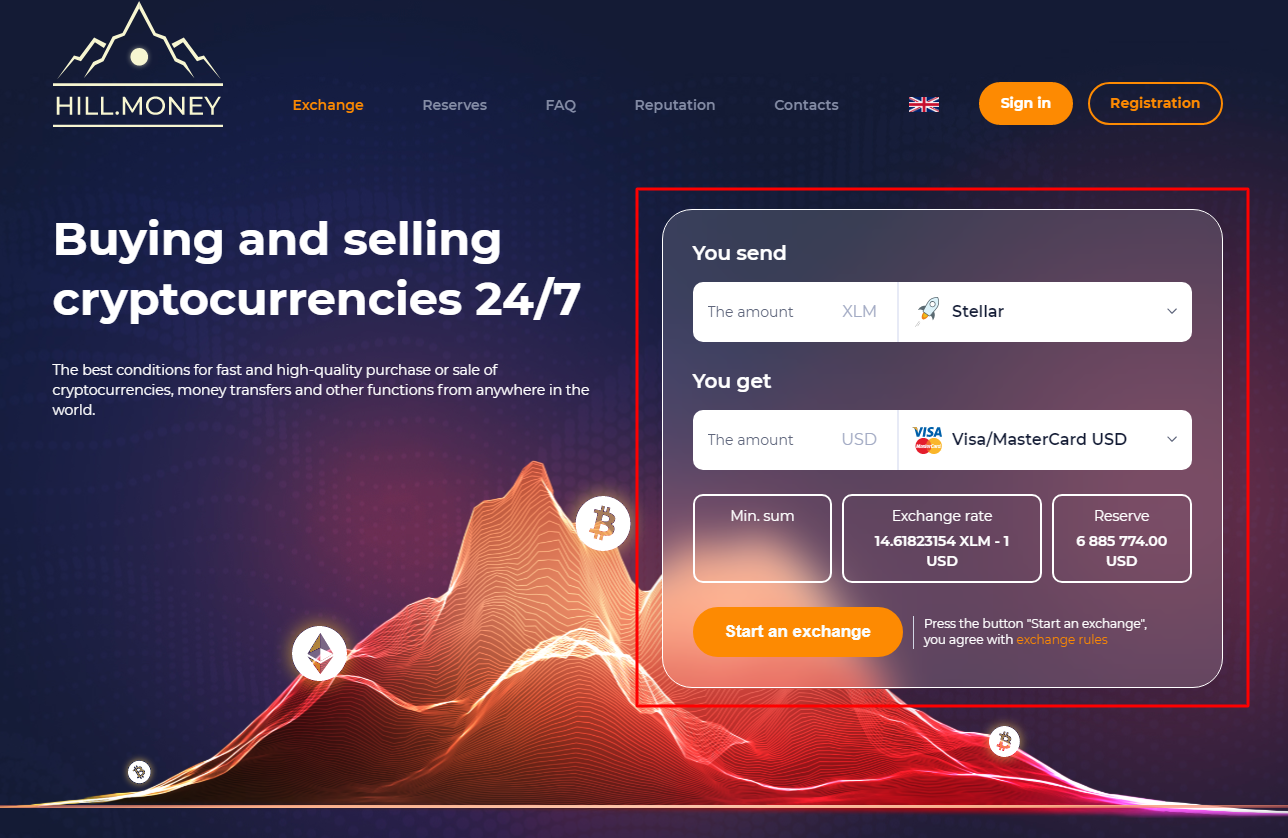
Enter the required data (e-mail and card details)
.png)
Send cryptocurrency and click "I paid"
.png)
Expect to receive funds
.png)
Your application will be displayed in the Personal Account in the "History of transactions" section
.png)
Make exchanges at any time from anywhere in the world.
It is not necessary to register to make an exchange transaction in the Hill.Money online digital asset exchanger. If you specify an email address when making an application, registration will be automatic.
Hill.Money, an online digital asset exchanger , has an Affiliate Program that provides passive income from clients you refer. Please note that the reward is charged only in case of earnings by the service from the referral you have muted, and you cannot be your own referral.
This is a way to make sure that you are the cardholder in order to protect your online payment from unauthorized access by third parties to your banking data.
Yes, Hill.Money, an online digital asset exchanger, has a Loyalty Program, thanks to which each registered user will be able to increase the discount by moving from level to level.
After we receive a payment from you, we send funds within 5 minutes. The time required for the receipt of funds by the User depends on the direction of the conversion and may take more than 24 hours.
Our online digital asset exchanger Hill.Money has developed a system whereby the client, having not found a suitable conversion direction, will be able to offer us what he wants to exchange. Submit form on home page.
If the application has been sent, but the payment has not yet been made, you can contact technical support to cancel the application. If the payment has already been made, the refund will not work.
After creating an application, you will see the status of your application and a link to track the transaction. You will also receive an email with duplicate information.
In the Contacts section there is a form for sending a message and our emails for feedback are indicated. Also on all pages in the lower right corner there is a button to call the online chat with technical support. Our experts are ready to answer all questions.

 Русский
Русский  中文
中文  Eesti
Eesti  Español
Español  Deutsch
Deutsch  Български
Български  Türkçe
Türkçe 